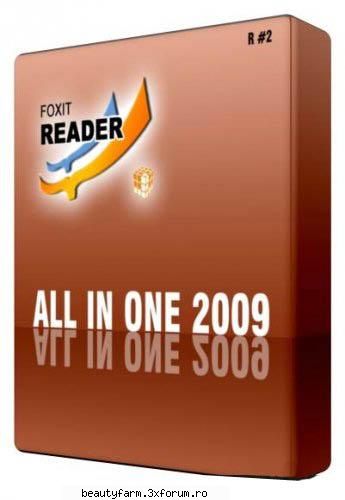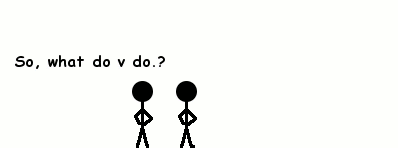Nexus
B.F Star ★★★★★
 Din: Twilight Zone
Inregistrat: acum 18 ani
Postari: 3078
|
|
Foxit Software AIO
Foxit Reader is the only eligible alternative reader/viewer for PDF files (eBooks). It's smaller, faster, and cleaner. And it starts up immediately, so you don't need to wait the annoying "Welcome" screen to disappear. Foxit PDF Reader is extremely easy to use, just double click it to start and then click open button to open your PDF document.
All you need to work with PDF files in one AIO, from Foxit. This pack cotain:
Foxit Reader Pro v3.0.1506
PDF Editor V1.5.2911
PDF Creator 2.0
Foxit Reader is the only eligible alternative reader/viewer for PDF files (eBooks). It's smaller, faster, and cleaner. And it starts up immediately, so you don't need to wait the annoying "Welcome" screen to disappear. Foxit PDF Reader is extremely easy to use, just double click it to start and then click open button to open your PDF document. If you want to print, click on "Print" button. If you want to setup the page layout for printing, select "Print Setup" from "File" menu. Foxit Reader supports Windows 98/Me/2000/XP/2003/Vista. Unlike Adobe® Reader, this one has size about than 2.5 MB, needs no installation and opens up immediately. You don't need to go throught lengthy installation process to start using Foxit PDF Reader, just UNZIP the downloaded "pdfrd.zip" package into any place you want, then run PDFReader.exe. You can set Foxit PDF Reader as your default PDF reader, so you can double click on PDF files to open them within Foxit PDF Reader.
Advantages
» Incredibly small: The download size of Foxit Reader is only 2.55 M which is a fraction of Acrobat Reader 20 M size.
» Breezing-fast: When you run Foxit Reader, it launches instantly without any delay. You are not forced to view an annoying splash window displaying company logo, author names, etc.
» Annotation tool: Have you ever wished to annotate (or comment on) a PDF document when you are reading it? Foxit Reader allows you to draw graphics, highlight text, type text and make notes on a PDF document and then print out or save the annotated document.
» Text converter: You may convert the whole PDF document into a simple text file.
» High security and privacy: Foxit Reader highly respects the security and privacy of users and will never connect to the Internet without users' permission. While other PDF readers often silently connect to the Internet in the background. Foxit PDF Reader does not contain any spyware.
New features:
» Enticing Multimedia Design
» Attachment Panel
» Thumbnail Panel
» Layout Panel
» Metric Unit Support
» Auto-scrolling with Middle Mouse Button
» Awe-Inspiring Foxit OnDemand Content Management
» Firefox Support
Enhanced features:
» Improved Select Text Tool
» Enhanced Print Setup
» Better Annotation Control
» Advanced Toolbar Control
» Better Permission Control
» Improved Upgrade Mode
» Improved Popup Note
» Enhanced Shortcut Keys Input
» Transferrable preferences Settings
» Many Bug Fixes
With Foxit PDF Editor, you can easily meet the above challenges. Foxit PDF Editor is the only real PDF editor. Unlike other so-called "PDF Editor", which only works with notes or limited page contents, Foxit PDF Editor allows you to modify any page contents within any PDF document. You can select, insert, change, remove, rotate, copy and paste texts, images and graphics. You can insert, import, delete pages or design page layout. After you finish editing, you can print out the result PDF file or save it to overwrite the original file or create a new file. To find out more details about the actions Foxit Editor enables you to perform on a PDF file, please click on the following links:
What’s New in Version 2.1?
Foxit PDF Editor 2.1 has introduced some new features and enhancements that are listed below:
* Shading Object Support
Enables users to create or edit a shading object, which has a smooth transition between colors across an area. Foxit PDF Editor offers linear and radial gradients for users to choose.
* Converting Text of Path
Able to convert the selected text object(s) into path(s), which will meet the pre-press requirement. For those computers which do not support or display certain embedded fonts, this new feature helps to overcome that issue. Foxit PDF Editor also offers a menu option for users to convert the entire text in a PDF to path.
* Adding Shapes in Non-Graphics Editing Mode
Provides several simple auto shapes that users can insert into a PDF in the non-graphics editing mode. With this new version, users can easily add a simple shape in the main interface of Foxit PDF Editor without having to enter into the graphics editor.
* Removing all evaluation marks at once
Removes all the evaluation marks on a PDF file that was added by Foxit PDF Editor 2.1 all at once by selecting "Remove Evaluation Marks" under the Help menu for registered users.
* Alignment Support
Automatically places or aligns the selected objects evenly with the Objects Align button on the toolbar. This feature helps to make your structured PDF pages more professional.
* Image Transparency Support
This allows users the ability to set image transparency with alpha channel. By inputting values of between 0% and 100% in Image Alpha text field, the image goes from fully transparent to fully opaque.
* Checking for Update
This option under the Help menu detects the new version of Foxit PDF Editor and keeps you updated with the latest release.
* Improved Text Objects Creating
Adds an Object attributes option in Add new text objects dialog box, making it easier for users to set preferences for text objects, such as font size, text mode, word space, color, etc.
* Property List Setting
This setting determines to either show or hide the Property List when launching Foxit PDF Editor by doing settings in the Options dialog box.
* New Shortcut Keys
Adds several new shortcut keys to make Foxit PDF Editor easier to use, i.e. ESC is shortcut for saving and exiting the in-place editing mode, Alt+Delete fills a selection with the foreground color, Ctrl+Delete fills a selection with the background color, and Ctrl+D deselects a selction.
* New Icon
The new attractive Foxit PDF Editor icon, having a pen inside a purple box, indicates more powerful editing features have been included in the new version.
20.4KB
_______________________________________
  
 Electrik Titanium Electrik Titanium
JUST SAY THANKS-it only takes a second!!!! | REPORT BROKEN LINKS |
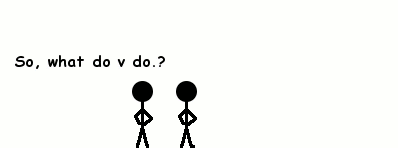
|
|