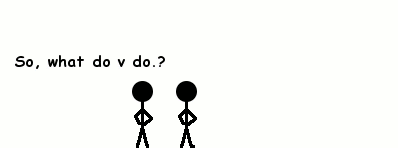DOWNLOAD MY MUSIK,participa la concursuri,soft-uri,cool stuff,NIKON CLUB,Baruri Trendy,ScreenSavers,Accesorii Cool,Masini sexy,Bannere,Games,Aparitii Cinematografice,Tribal Farm...etc distreaza-te!Totul pentru TINE.Cele mai tari subiecte.
POZE BEAUTYFARM - THE BEST DESIGN
Nu sunteti logat.
xxIRISxx din Timis
 | Femeie 25 ani Timis cauta Barbat 25 - 60 ani |