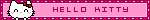beautyfarm - THE BEST DESIGN
DOWNLOAD MY MUSIK,participa la concursuri,soft-uri,cool stuff,NIKON CLUB,Baruri Trendy,ScreenSavers,Accesorii Cool,Masini sexy,Bannere,Games,Aparitii Cinematografice,Tribal Farm...etc distreaza-te!Totul pentru TINE.Cele mai tari subiecte.
|
Lista Forumurilor Pe Tematici
|
beautyfarm - THE BEST DESIGN | Inregistrare | Login
POZE BEAUTYFARM - THE BEST DESIGN
Nu sunteti logat.
|
Nou pe simpatie:
BrianaS la Simpatie.ro
 | Femeie
23 ani
Bucuresti
cauta Barbat
26 - 57 ani |
|
ADMIN-ELECTRIK_CAT
Administrator
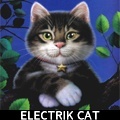 Din: CAT LAND
Inregistrat: acum 19 ani
Postari: 8870
|
|
DIN TOP 10 ALI CELOR MAI RASPANDITI VIRUSI
Descrizione:
This memory-resident worm may arrive as a downloaded or dropped file of other malware.
MANUAL REMOVAL INSTRUCTIONS
Terminating the Malware Program
This procedure terminates the running malware process.
Open Windows Task Manager.
• On Windows 98 and ME, press
CTRL+ALT+DELETE
• On Windows 2000, XP, and Server 2003, press
CTRL+SHIFT+ESC, then click the Processes tab.
In the list of running programs*, locate the process:
KOFCPFWSVCS.EXE
Select the malware process, then press either the End Task or the End Process button, depending on the version of Windows on your computer.
To check if the malware process has been terminated, close Task Manager, and then open it again.
Close Task Manager.
Editing the Registry
This malware modifies the computer's registry. Users affected by this malware may need to modify or delete specific registry keys or entries. For detailed information regarding registry editing, please refer to the following articles from Microsoft:
HOW TO: Backup, Edit, and Restore the Registry in Windows 98 and Windows ME
HOW TO: Backup, Edit, and Restore the Registry in Windows 2000
HOW TO: Back Up, Edit, and Restore the Registry in Windows XP and Server 2003
Removing Autostart Entries from the Registry
Removing autostart entries from the registry prevents the malware from executing at startup.
If the registry entries below are not found, the malware may not have executed as of detection. If so, proceed to the succeeding solution set.
Open Registry Editor. Click Start>Run, type REGEDIT, then press Enter.
In the left panel, double-click the following:
HKEY_LOCAL_MACHINE>SOFTWARE>Microsoft>
Windows>CurrentVersion>Run
In the right panel, locate and delete the entry:
KOFCPFWSVCS.EXE = "%System%KOFCPFWSVCS.EXE"
or
KOFCPFWSVCS.EXE = "%Program Files%Trend MicroOfficeScanKOFCPFWSVCS.EXE"
(Note: %System% is the Windows system folder, which is usually C:WindowsSystem on Windows 98 and ME, C:WINNTSystem32 on Windows 2000, and C:WindowsSystem32 on Windows XP and Server 2003. %Program Files% is the default Program Files folder, usually C:Program Files.)
Close Registry Editor.
Restoring AUTORUN.INF
Open AUTORUN.INF using Notepad on the drive where the malware was detected earlier. Note that this malware drops the said file in all available removable drives.
Delete the following lines created by the malware:
[AutoRun] open=.RECYCLERRECYCLERautorun.exe
shell1=Open
shell1Command=.RECYCLERRECYCLERautorun.exe
shell2=Browser
shell2Command=.RECYCLERRECYCLERautorun.exe
shellexecute=.RECYCLERRECYCLERautorun.exe
Close AUTORUN.INF and click Yes when prompted to save.
_______________________________________
 PM-URI PM-URI  №1 №1
  TUTORIAL 3XFORUM TUTORIAL 3XFORUM
 | REPORT BROKEN LINKS | | REPORT BROKEN LINKS | 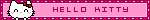
|
|
| pus acum 18 ani |
|


 №1
№1