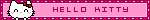beautyfarm - THE BEST DESIGN
DOWNLOAD MY MUSIK,participa la concursuri,soft-uri,cool stuff,NIKON CLUB,Baruri Trendy,ScreenSavers,Accesorii Cool,Masini sexy,Bannere,Games,Aparitii Cinematografice,Tribal Farm...etc distreaza-te!Totul pentru TINE.Cele mai tari subiecte.
|
Lista Forumurilor Pe Tematici
|
beautyfarm - THE BEST DESIGN | Inregistrare | Login
POZE BEAUTYFARM - THE BEST DESIGN
Nu sunteti logat.
|
Nou pe simpatie:
karina22 25 ani
 | Femeie
25 ani
Bucuresti
cauta Barbat
25 - 54 ani |
|
ADMIN-ELECTRIK_CAT
Administrator
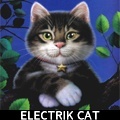 Din: CAT LAND
Inregistrat: acum 19 ani
Postari: 8870
|
|
DIN CATEGORIA CELOR 10 VIRUSI ,PRINTRE CEI MAI RASPANDITI IN EUROPA.
Descrizione:
This NETSKY worm spreads by sending out copies of itself as email attachment using its built-in SMTP engine. It gathers target recipients from certain files found on the affected machine, virtually turning the affected system into a propagation launch pad.
The email it sends out has a spoofed sender's name, varying subjects, message bodies and attachments, and generally mimics email delivery notifications. For complete details about the email that this worm sends out
It deletes several autorun registry entries to prevent the automatic execution of different variants of the following worms:
BAGLE
NACHI
MYDOOM
DEADHAT
This worm usually arrives UPX- and FSG-compressed to prevent easy detection. It runs on Windows 95, 98, ME, NT, 2000, and XP.
MANUAL REMOVAL INSTRUCTIONS
Identifying the Malware Program
Before proceeding to remove this malware, first identify the malware program.
Terminating the Malware Program
This procedure terminates the running malware process from memory. You will need the name(s) of the file(s) detected earlier.
Open Windows Task Manager.
On Windows 95/98/ME systems, press
CTRL+ALT+DELETE
On Windows NT/2000/XP systems, press
CTRL+SHIFT+ESC, then click the Processes tab.
In the list of running programs*, locate the malware file or files detected earlier.
Select one of the detected files, then press either the End Task or the End Process button, depending on the version of Windows on your system.
Do the same for all detected malware files in the list of running processes.
To check if the malware process has been terminated, close Task Manager, and then open it again.
Close Task Manager.
Removing Autostart Entries from the Registry
Removing autostart entries from the registry prevents the malware from executing during startup.
Open Registry Editor. To do this, click Start>Run, type Regedit, then press Enter.
In the left panel, double-click the following:
HKEY_LOCAL_MACHINE>Software>Microsoft>
Windows>CurrentVersion>Run
In the right panel, locate and delete the entry or entries:
Norton Antivirus AV = "%Windows%FVProtect.exe"
Note: %Windows% is the default Windows folder, usually C:Windows or C:WINNT.
Close Registry Editor.
NOTE: If you were not able to terminate the malware process from memory as described in the previous procedure, restart your system.
Additional Windows ME/XP Cleaning Instructions
Applying Patches
This malware exploits known vulnerabilities in Internet Explorer. Download and install the fix patch supplied by Microsoft
_______________________________________
 PM-URI PM-URI  №1 №1
  TUTORIAL 3XFORUM TUTORIAL 3XFORUM
 | REPORT BROKEN LINKS | | REPORT BROKEN LINKS | 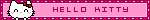
|
|
| pus acum 18 ani |
|


 №1
№1