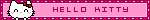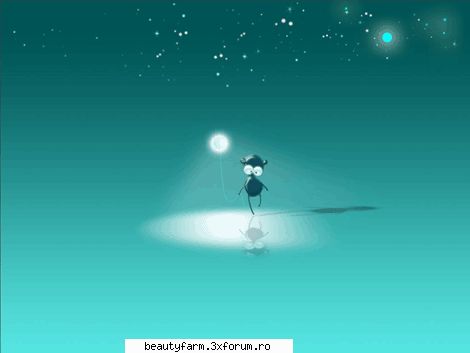beautyfarm - THE BEST DESIGN
DOWNLOAD MY MUSIK,participa la concursuri,soft-uri,cool stuff,NIKON CLUB,Baruri Trendy,ScreenSavers,Accesorii Cool,Masini sexy,Bannere,Games,Aparitii Cinematografice,Tribal Farm...etc distreaza-te!Totul pentru TINE.Cele mai tari subiecte.
|
Lista Forumurilor Pe Tematici
|
beautyfarm - THE BEST DESIGN | Inregistrare | Login
POZE BEAUTYFARM - THE BEST DESIGN
Nu sunteti logat.
|
Nou pe simpatie:
Profil morena28
 | Femeie
25 ani
Bistrita Nasaud
cauta Barbat
27 - 52 ani |
|
ADMIN-ELECTRIK_CAT
Administrator
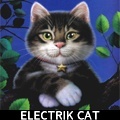 Din: CAT LAND
Inregistrat: acum 19 ani
Postari: 8870
|
|
Identifying the Malware Program
To remove this malware, first identify the malware program.
Terminating the Malware Program
Open Windows Task Manager.
• On Windows 98 and ME, press
CTRL+ALT+DELETE
• On Windows NT, 2000, XP, and Server 2003, press
CTRL+SHIFT+ESC, then click the Processes tab.
In the list of running programs*, locate the malware file(s) detected earlier.
Select one of the detected files, then press either the End Task or the End Process button, depending on the version of Windows on your computer.
Do the same for all detected malware files in the list of running processes.
To check if the malware process has been terminated, close Task Manager, and then open it again.
Close Task Manager.
--------------------------------------------------------------------------------
Unregistering Browser Helper Object (BHO)
To completely remove a Browser Helper Object (BHO), first close all instances of Internet Explorer.
Open a command prompt window. Click Start>Run.
• On Windows 98 and ME, type
COMMAND, then press Enter.
• On Windows NT, 2000, XP, and Server 2003, type
CMD, then press Enter.
In the command prompt, type the following, then press Enter:
CD %System%
(Note: %System% is the Windows system folder, which is usually C:WindowsSystem on Windows 98 and ME, C:WINNTSystem32 on Windows NT and 2000, or C:WindowsSystem32 on Windows XP and Server 2003.)
Still in the command prompt type the following then press Enter:
• On Windows 98 and ME, type
RUNDLL browsemu.dll ,DllUnregisterServer
• On Windows NT, 2000, XP, and Server 2003, type
REGSVR32 browsemu.dll /U
Click Yes or OK when prompted.
Close command prompt.
Deleting the Malware File(s)
Right-click Start then click Search... or Find..., depending on the version of Windows you are running.
In the Named input box, type:
comcsi5.dll
In the Look In drop-down list, select My Computer, then press Enter.
Once located, select the file then press SHIFT+DELETE.
_______________________________________
 PM-URI PM-URI  №1 №1
  TUTORIAL 3XFORUM TUTORIAL 3XFORUM
 | REPORT BROKEN LINKS | | REPORT BROKEN LINKS | 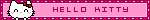
|
|
| pus acum 18 ani |
|
ADMIN-ELECTRIK_CAT
Administrator
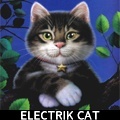 Din: CAT LAND
Inregistrat: acum 19 ani
Postari: 8870
|
|
|
| pus acum 18 ani |
|


 №1
№1