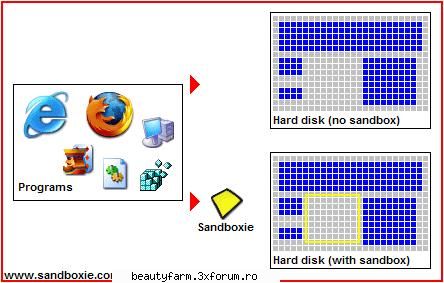beautyfarm - THE BEST DESIGN
DOWNLOAD MY MUSIK,participa la concursuri,soft-uri,cool stuff,NIKON CLUB,Baruri Trendy,ScreenSavers,Accesorii Cool,Masini sexy,Bannere,Games,Aparitii Cinematografice,Tribal Farm...etc distreaza-te!Totul pentru TINE.Cele mai tari subiecte.
|
Lista Forumurilor Pe Tematici
|
beautyfarm - THE BEST DESIGN | Inregistrare | Login
POZE BEAUTYFARM - THE BEST DESIGN
Nu sunteti logat.
|
Nou pe simpatie:
Kalifa din Ialomita
 | Femeie
24 ani
Ialomita
cauta Barbat
24 - 65 ani |
|
spɹoʍʞɔɐq
Electrik Flame
 Din: Derivable Electrik Cat
Inregistrat: acum 16 ani
Postari: 117
|
|
The red arrows indicate changes flowing from a running program into your computer. The box labeled Hard disk (no sandbox) shows changes by a program running normally. The box labeled Hard disk (with sandbox) shows changes by a program running under Sandboxie. The animation illustrates that Sandboxie is able to intercept the changes and isolate them within a sandbox, depicted as a yellow rectangle. It also illustrates that grouping the changes together makes it easy to delete all of them at once.
Benefits of the Isolated Sandbox"
- Secure Web Browsing: Running your Web browser under the protection of Sandboxie means that all malicious software downloaded by the browser is trapped in the sandbox and can be discarded trivially.
- Enhanced Privacy: Browsing history, cookies, and cached temporary files collected while Web browsing stay in the sandbox and don't leak into Windows.
- Secure E-mail: Viruses and other malicious software that might be hiding in your email can't break out of the sandbox and can't infect your real system.
- Windows Stays Lean: Prevent wear-and-tear in Windows by installing software into an isolated sandbox.
Translations: The following languages can be selected during installation:
English, Chinese (Simplified), Finnish, French, German, Italian, Japanese,
Korean, Polish, Portuguese (Brasil) and Turkish.
Windows 2000/XP/2003/Vista.
Windows 64-bit: Not supported.
Windows 7: 32-bit Windows 7 (build 7000 only) is partially supported by Sandboxie version 3.36.
Changes Version 3.38 Released on 28 May 2009
Translations:
- Spanish translation contributed by Marton Larrosa.
New Features:
- Software Compatibility tool (in Configure menu) detects software on the computer and applies necessary configuration.
- New "X" icon is displayed while deleting the contents of a sandbox.
- Improved support for Windows 7 (Release Candidate build 7100 only).
Fixes:
- Freeze/lock-up in web browsers due to a problem in Immediate Recovery.
- Color border option (in Sandbox Settings > Appearance) appears on secondary monitors in a multiple-monitor setup.
- Minor problem on Windows Vista when deleting files in a Windows Explorer running under Sandboxie.
- Support for keyboard navigation in Sandboxie Start Menu.
- Resolved problem with Microsoft Office products freezing/locking-up when opening documents in a Forced Folder.
- Some performance improvements due to optimized registry access.
- Error SBIE2313 Could not execute SandboxieRpcSs***** (267) caused by blocking access to some folders through Sandbox Settings > Resource Access > File Access > Blocked Access.
Third-party software:
- Improved compatibility with Online Armor.
- Improved compatibility with ZoneAlarm Internet Security Suite Version 8
34.5KB
_______________________________________

|
|
| pus acum 16 ani |
|